Email Options
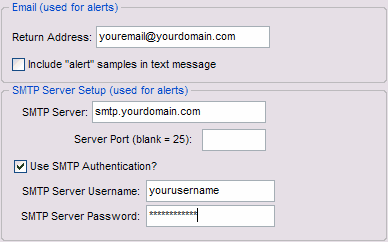
Email options are used for sending email alert notifications. When sending an alert via email, MultiPing needs to know some information before it can dispatch an email. If you're not using email alerts, there is no need to fill in this information.
Return Address
All outgoing emails will have a return address specified, and this is the address that is used. Please make sure you specify a valid address here since this is where all the bounce messages will come from. Some ISP SMTP servers only allow emails sent out with a "from" address of their domain as well, so if you're having problems getting the SMTP server to work, make sure you're using a valid return address.
Include "alert" samples in text message
If this option is checked, any outgoing alert emails will include text showing the samples that failed the alert. As each alert email goes out, the past history is marked as being sent already so that you won't get duplicate data in reoccurring emails.
SMTP Server
The SMTP server is the server that your outgoing mails will go through. This may have been given to you by your ISP or your mail administrator.
Server Port
The default port for most SMTP servers is 25. If you connect to your SMTP server via a different port, then enter that port here. Leaving this blank will use port 25.
SMTP Authentication
Some SMTP servers require a username and password to be able to deliver mail. If this is the case with your server, turn on the "Use SMTP Authentication" checkbox, and then enter your username and password. Fair warning: the password is saved in your MultiPing.ini file using a basic XOR encryption scheme - this will keep your password hidden, but this encryption method is relatively simple to "crack" if someone really wants to figure it out.
