Options
This section is a reference of the different options available in the options screen. The option screen is reachable through the Edit -> Options... menu item.
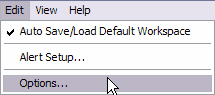
Applying (and identifying) Pending Changes
First, any changes made to these settings do not take affect until you either hit the "Apply" or "OK" button. The Apply button will become enabled when there are any changes pending to be applied.
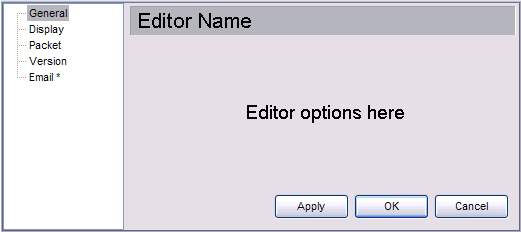
The topics in the tree view with the * marks (asterisk) are the ones that have changed. Hitting the Apply key will write these changes to PingPlotter and put them into affect. Hitting the "OK" button will do the same, but will also close the options dialog.
Hitting cancel will back out the changes that have not been applied.
You can make changes to multiple areas before applying them.
